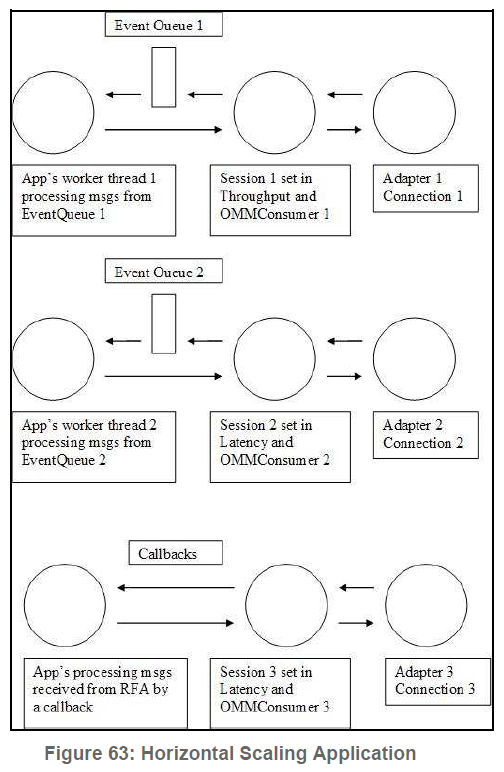We have a newly developed application that been implemented in the "Horizontal Scaling" model described in the Threading section of chapter 17 of the RFA 8 C++ Developers Guide. EG: Separate Event Queues, Separate Sessions, and Separate Connections.
The question is twofold:
One: In the Threading section of the documentation, there is no description of how to configure RFA to support this threading model. We believe that it may be un-necessary to configure it explicitly because each event queue is registered against is respective session, and each session has it own connection, but want to be sure. We see that the "Dual-Threaded with Event Queue" (Client Model), 17.4.3, is enabled with threadModel=Dual and by specicifying an EventQueue in registerClient, so are somewhat surprised that we do not have instructions to configure the threadModel parameter.
Two: In section 16 of the RFA Dev guide, there is guidance provided that indicates if implementating Horizontal Scaling, we should set \Adapters\RSSL_Cons_Adapter\singleton = false. The RFA config used by the developer did not scope the \Adapters section, so this parameter is defaulting to true. It states in the footnote, that this will cause a single shared instance of the RSSL_Cons_Adapter to be used, but as we have two seperates sessions, each with its own connection, we are not sure if this is correct, or if we are impacted.