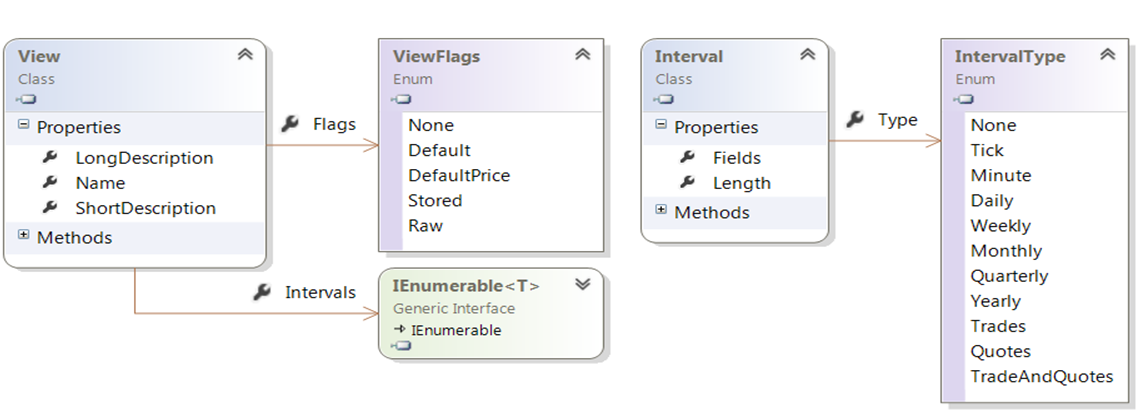Dear all , i'm using the SDK to get historical data, i don't find the possibilities that exist for
.WithView( ), can somebody tel me what are the possibilities and where is the documentation about that , I know that we can use
.WithView("BID") for the forex, also
.WithView("TRDPRC_1") for other instrument, but what are the different options for the string argument ?