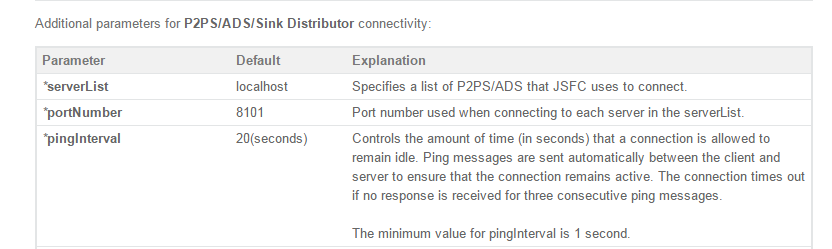Hi team,
We use SFC/TREP. We recently encountered a few rmds disconnection issues in the UAT.
Log from our market data team (who manages the TREP insfrastructure):
<usnytrepd02.gp.ads: Info: 2017-03-09.12:36:57> Disconnected User: APP_PORTWARE_uat at position 161.3.70.59/net on channel 23 using application 256. Did Not respond to PING REQ.<END>
Log from our application server (which connects to TREP):
12:40:39.212 ERROR [JSFC Event Thread 0] transport.ReutersTransportLevelOneOnly - [RTI] Session DOWN: com.reuters.sfc.ssl.SSLClientConnection@6155dbea usnytrepd02.us.hsbc Not connected: SIPC parsing error. Stopping all adapters
12:40:40.234 ERROR [JSFC Event Thread 0] transport.ReutersTransportLevelOneOnly - [RTI] Session UP: com.reuters.sfc.ssl.SSLClientConnection@6155dbea usnytrepd02.us.hsbc. Starting all adapters
Can you please give me a bit more details on how the "PING REG" works? e.g., how long is the timeout.
Regards,
Eric