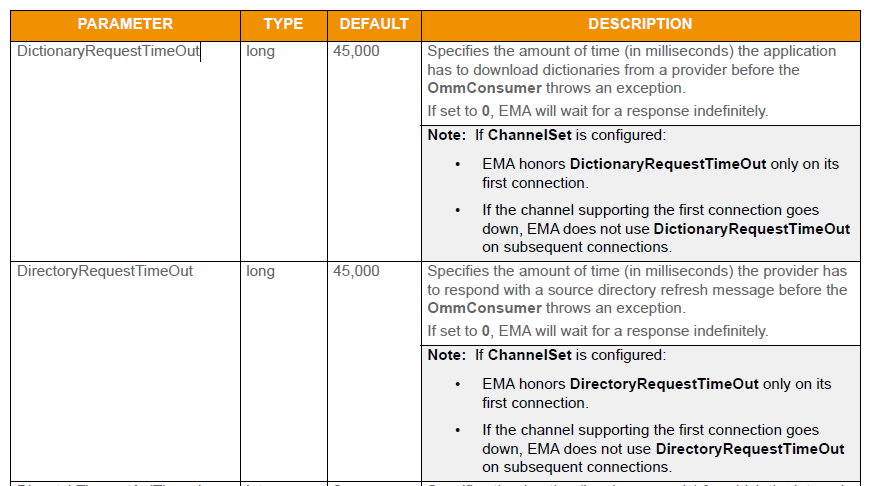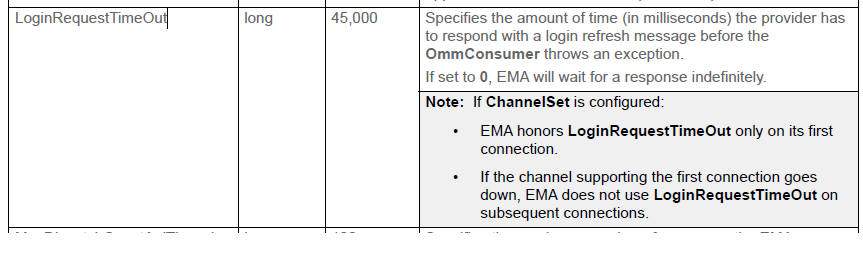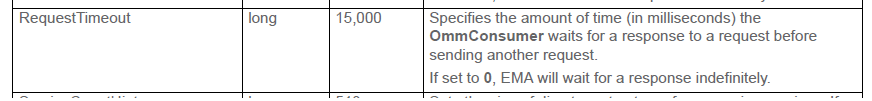it seems the default timeout for EMA Java is 45000 milliseconds, is it possible to change that programmatically?
I did not find anything in OmmConsumerConfig about that.
I am not using EmaConfig.xml and i am creating my OmmConsumer like that:
OmmConsumerConfig config = EmaFactory.createOmmConsumerConfig();
consumer = EmaFactory.createOmmConsumer(config
.host(host)
.username(username)
.applicationId(applicationId)
);